Leave Your Message
Enterprise Core Values
Passion,Strive,Pragmatism,Promising
Corporate Vision
To become a global leader in smart energy storage
Corporate mission
Let clean energy enter thousands of households
Suness Monitoring
Communication inverter type selection
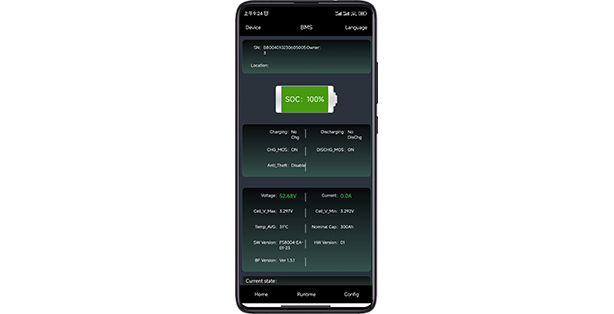
Communication inverter type selection


Browser Scan(Android) SUNESS
Note: Apple devices please search “SUNESS” in App store directly.
Selection inverter type
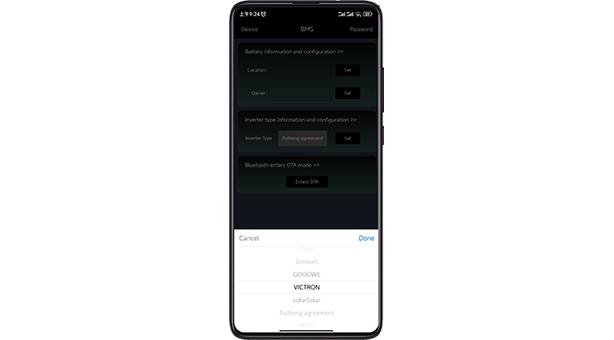
Selection inverter type
Step 2: Open the SUNESS app, search the device serial number and tap to choose it.
Step 3: Tap the Configure and select the inverter type.
Enter OTA
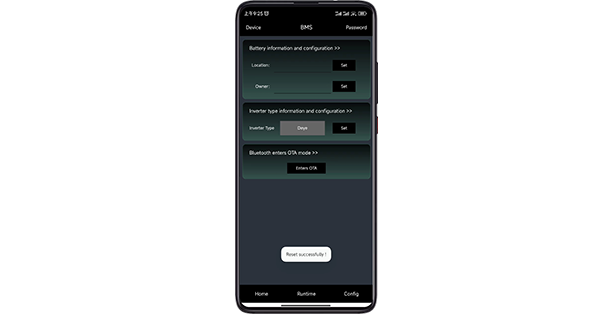
Enter OTA
Step 4:Tap "Enter OTA", type the user name, user password, hit OK, and wait until "Reset successfully !" appear.
Note: User Name: LD; User Password: 123456
Leave Your Message
Enterprise Core Values
Passion,Strive,Pragmatism,Promising
Corporate Vision
To become a global leader in smart energy storage
Corporate mission
Let clean energy enter thousands of households